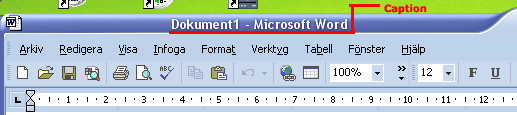Cobian Backup 5 Help file |
FAQQ: Can I use old 3.x and 4.x lists? A: Use the utility CONVERT.EXE from the application directory to convert the old format into the new one. Then you can open the new list from the user interface. Q: In which language was Cobian Backup created? A: Cobian Backup was completely written using Borland Delphi 7 (Object Pascal). Q: I want to close a program. What is the "Window Caption" that I need to enter? A: The window caption is the place that contains the title of the
window: In this case (picture) I can enter the whole caption "Dokument1-Microsoft Word" or a part of the caption "Dokument1" or "Microsoft Word". Note that you must enter your words EXACTLY as they are found in the window (CASE SENSITIVE). Some programs change the caption of the window depending of the document that they are using, so try to use a word that you know will be present in the caption when it's time to close the program. Another problem: there can be several windows using the same caption. In this case, only one will be closed. Try to use the exact caption as a parameter when closing programs, but you can also use only a part of the caption if you are sure that only one window contains these words. Q: I want to translate the program into my language A: Download the strings to translate from the web site http://www2.educ.umu.se/~cobian/cbu5.htm and send them back to me. Remember that Cobian Backup is not unicode ready and cannot be translate into multi-byte languages (arabic, chinese, etc). Q: Which command line arguments can I use with Cobian backup? A: The arguments are: There is a real command line utility included with the application. Q: I am trying to backup to a CD-RW but I get an error that says "Destination directory no found". Why? A: This program doesn't include a driver to use with a CD burner. That's why you cannot backup directly into a CD-RW. Backup into your hard drive and then you can manually burn the backup into the CD using your favorit burning software. There are some 3rd part programs as Adaptec Direct CD (Direct Write) which can make it possible for Cobian Backup to interact directly with your CD burner. If you have this or other similar software installed, you can backup directly into your burner. Be aware that Cobian Backup is a multithreaded program and therefore multiple threads may be accesing your CD at the same time. More than so, when zipping, the WHOLE zip operation will go on on the destination directory, and your CD may become unreadable or corrupted. The buttom line is : do NOT backup directly into a CD-RW. Q: Installing the program as a service, I get an eror in the log file. The program cannot access a network drive. Why? A: In order to access a network resource, the service cannot be running as the local system account. One way to fix this problem: * Uninstall the program. The other way: * See the following question. Q: OK, I installed the program as a service. I selected the option "Use the following account:" and entered a VALID user ID and password, but the service doesn't start. Why? A: Well, first, be sure that you have entered the right ID and password. remember that a password is case-sensitive on NT based systems. If you are using a domain account, enter the ID using the format DOMAIN\YourID. In this version of the installer, if you choose to logon as an existing user, the installer will grant the user the privileges of logon as a service. In some systems (XP and some versions of Windows 2000) if you have an EMPTY password, the user cannot log on as a service. You have 2 options: 1) Use an account with a non empty password or create a password for
this account. If you think you have entered a wrong ID or password, then:
Q: Why the program fails to backup some files? A: Windows and some other programs may open some files with exclusive share access. In this case the backup program (and any other program) will fail while trying to copy this file. Solution: close the program that is using the file you are trying to backup. Q: Is there some Recovery function? A: Cobian backup is NOT designed to have a Recovery function. The program is used to automatically make copies of files and directories to another drive or folder. To recover the files, you must manually copy the files back into the right place. Q: Why the program fails to zip? I have enough free space on the destination drive. A: Zip operations uses the temporary directory to compress. If you doesn't have enought free space on your default temporary folder when compressing a BIG file or huge amount of data, the zip file may become corrupted. Change your temporary directory for zip files on the options dialog. Another cause can be that you have MORE than 2 GB input data. Standard zip format cannot handle more than 4GB (sometimes 2GB) data to compress because of internal format restrictions. Q: I use a "Before backup" event to start a program before the backup starts, but I don't see the program. The log file says that the program was succesfully started. A:You are running the program as a service. A service runs in another desktop context. The program you started IS RUNNING but it's invisible to you, because it was started by a service. You can set the service to run interactively with the desktop, but this is not recommended (this service was not designed with this in mind. Do it at your own risk.). You can also use the program as an application to solve this problem. Q: I use a "Before backup" event to stop a program before the backup starts. The log file says that the program was no found but the program IS running. A:You are running the program as a service. A service runs in another desktop context. The program you want to stop is running in another desktop. You can set the service to run interactively with the desktop, but this is not recommended (this service was not designed with this in mind. Do it at your own risk.). You can also use the program as an application to solve this problem. Q: I want to disable the new XP look on Windows XP. A:Simply delete or rename the file cobui.exe.manifest from the application directory. Q: I want your program to create a mirror for me. When I delete the original file, I want the program to delete the backup copy. A: This is a Backup program. Imagine if you by mistake delete a file and when you want to get it back you find out that the backup program has also deletet your copy ;-). No way, don't ask me to delete your files. Q. I am using your program on Chinese windows but I see garbage characters on the Select-Directory dialog. How to fix this? A: The select-directory dialog can have problems when running on a double-byte system (as chinese). To solve this, you must use the standard select-directory dialog from Windows. You activate the standard dialog by editing the file uiIni5.ini. Substitute the line Use old dialog=FALSE by
|